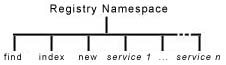
Connect to the Registry
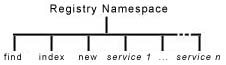
|
Connect to the Registry |
| Attribute Name | Value definition | Example values |
| proto | the communication protocol | styx |
| auth | the authentication required | none, inf1 |
| resource | the category of the service | Camera, Whiteboard |
| name | the name of the individual service | Y2K, Notepad |
| persist | if 0, only keeps the entry in the registry as long as the new file is held open | 0, 1 |
The index file may be read using cat and returns a list of all the services along with their attributes, the output is identical to reading all of the service files. The find file is used to find services which match a specified list of attributes. The use of this file is quite complex as it requires that writing the attributes to match and reading the results be done in the same open of the file. This can be simply demonstrated using the following command which returns a list of all whiteboard services: